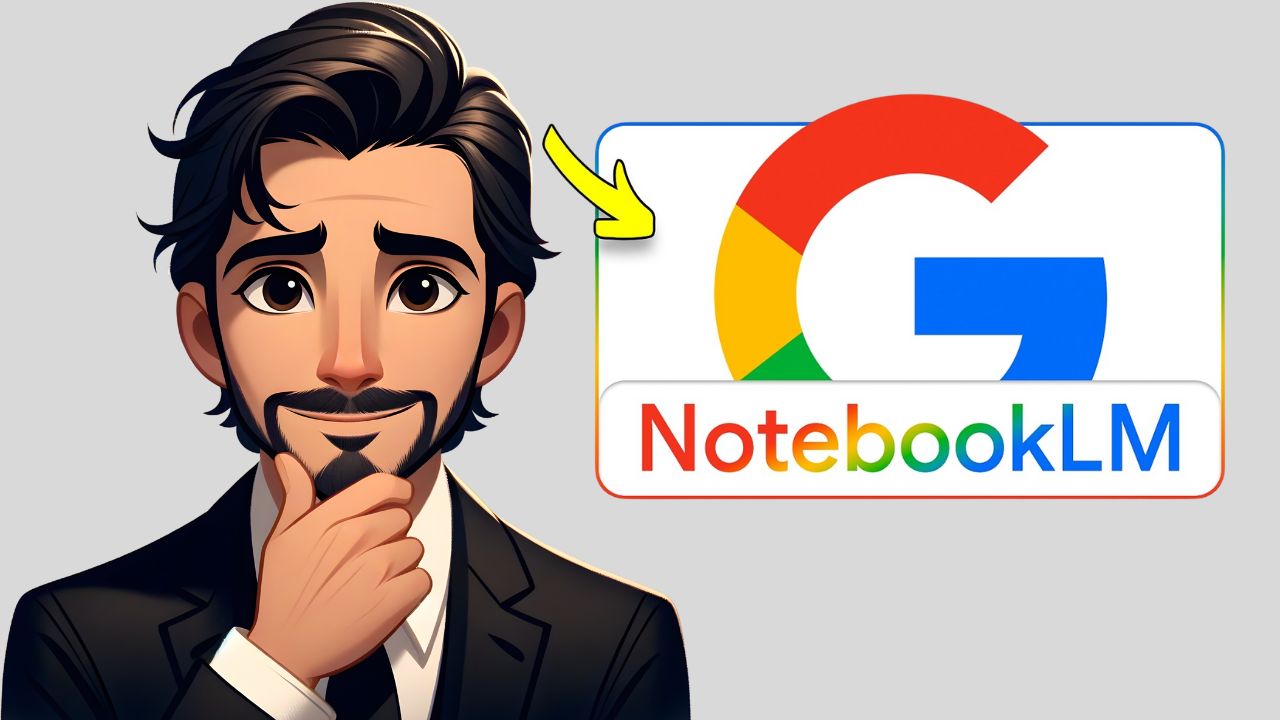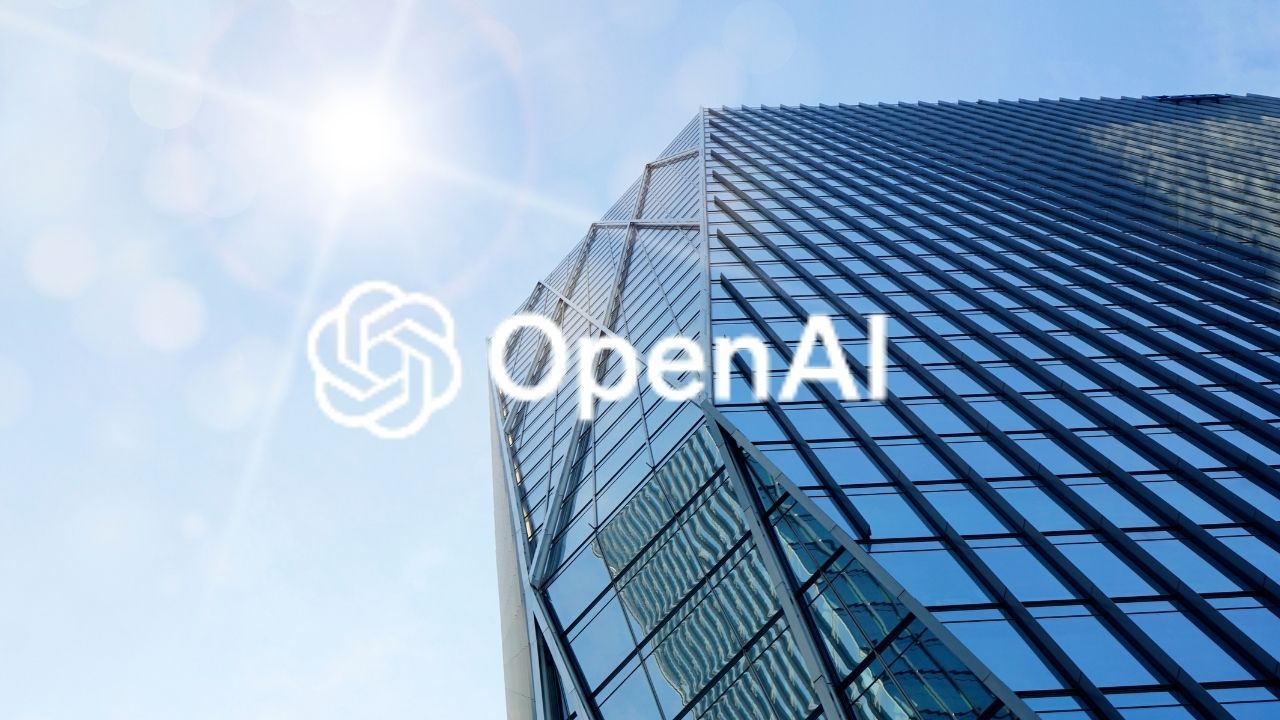The world of artificial intelligence is rapidly evolving, and Google is at the forefront of innovation with its NotebookLM platform. The latest update, integrating Gemini 2.5 Flash, is a game-changer for anyone looking to enhance learning, streamline team training, and unlock new levels of productivity. This free upgrade provides access to advanced AI capabilities, including multilingual support, interactive learning modes, and the ability to create custom AI experts. With AI poised to revolutionize how we learn and work, understanding these tools is more crucial than ever. This article serves as your ultimate guide to mastering Google NotebookLM with Gemini 2.5 Flash, offering actionable insights and practical strategies for implementation.
This guide is designed for educators, trainers, business leaders, and anyone interested in leveraging AI to improve learning outcomes and team performance. Whether you’re looking to create engaging study materials, train your team more effectively, or simply stay ahead of the curve in AI innovation, this article will provide you with the knowledge and tools you need to succeed.
Understanding Gemini 2.5 Flash Integration
The integration of Gemini 2.5 Flash into Google NotebookLM marks a significant leap forward in AI capabilities. This upgrade brings a host of technical improvements and performance enhancements that make NotebookLM an even more powerful tool for learning and development.
Technical Specifications
Gemini 2.5 Flash boasts impressive technical specifications that set it apart from previous AI models:
- 1 Million Token Input Context Window: This massive context window allows the model to process and understand vast amounts of information, leading to more accurate and nuanced responses.
- 64,000 Token Output Capacity: With an expanded output capacity, Gemini 2.5 Flash can generate more detailed and comprehensive content, making it ideal for creating in-depth study materials and training resources.
- Knowledge Cutoff Extending to January 2025: This ensures that the model has access to the most recent information, providing users with up-to-date insights and data.
- Hybrid Reasoning Architecture: This innovative architecture enables the model to “think” before responding, allowing it to better understand prompts, break down complex tasks, and plan responses more thoroughly.
Performance Improvements
The performance improvements resulting from the Gemini 2.5 Flash integration are equally impressive:
- Enhanced Response Quality and Depth: The model delivers more in-depth and carefully thought-out responses, particularly for complex queries.
- Faster Processing Speeds: Despite its advanced capabilities, Gemini 2.5 Flash maintains impressive processing speeds, ensuring a smooth and efficient user experience.
- Competitive Benchmarking Results: Gemini 2.5 Flash performs strongly on complex reasoning tasks, ranking highly in industry benchmarks.
- Price-to-Performance Ratio Benefits: Google’s strategic shift toward task-optimized models means that Gemini 2.5 Flash offers the best price-to-performance ratio in its AI model lineup, making it an accessible and cost-effective solution for a wide range of users.
Revolutionary Features for Learning and Development
One of the most exciting aspects of the Gemini 2.5 Flash update is the introduction of revolutionary features that transform the way we approach learning and development.
Multilingual Content Generation
The ability to generate content in multiple languages opens up a world of possibilities for global learning and communication:
- Support for Multiple Languages: NotebookLM now supports a wide range of languages, allowing users to create content for diverse audiences.
- AI Podcast Creation Capabilities: Users can generate AI podcasts in any language, making it easy to create engaging audio content for language learners or international teams.
- Real-Time Translation Features: The model offers real-time translation features, enabling seamless communication across language barriers.
- Voice Cloning and Emotional Preservation: Advanced voice technology allows users to replicate the speaker’s original voice characteristics, including pitch and emotions, in other languages, adding a personal touch to translated content.
Interactive Study Materials
NotebookLM’s new features make it easier than ever to create interactive study materials that enhance learning and retention:
- Study Guide Generation: The model can automatically generate study guides based on uploaded sources, providing students with a structured overview of key concepts.
- FAQ Creation: Users can create FAQs to address common questions and misconceptions, helping students to better understand the material.
- Timeline Development: The model can generate timelines to illustrate the chronological order of events, making it easier for students to grasp historical or sequential information.
- Mind Mapping Capabilities: NotebookLM can turn complex information into mind maps, providing a visual representation of relationships and connections.
- Briefing Document Automation: The model can automate the creation of briefing documents, saving time and effort for both educators and students.
Custom AI Expert Training
One of the most powerful features of NotebookLM is the ability to train custom AI experts on specific topics or domains. This allows users to create highly specialized AI assistants that can provide targeted support and guidance.
Source Integration
The process of training a custom AI expert begins with integrating relevant sources:
- YouTube Video Integration: Users can add YouTube videos as sources, allowing the AI to learn from video content.
- Document Uploading: The model supports document uploading, making it easy to incorporate written materials into the AI’s knowledge base.
- Multiple Source Combination: Users can combine multiple sources to create a comprehensive knowledge base for the AI.
- Knowledge Base Creation: By integrating a variety of sources, users can create a robust knowledge base that the AI can draw upon to answer questions and provide insights.
Interactive Learning Mode
Once the AI has been trained on relevant sources, users can engage with it in interactive learning mode:
- Real-Time Conversation Capabilities: Users can have real-time conversations with the AI, asking questions and receiving immediate answers.
- Voice Interaction Features: The model supports voice interaction, allowing users to communicate with the AI using natural language.
- Customizable Conversation Styles: Users can customize the AI’s conversation style to match their preferences or the needs of their audience.
- Expert Knowledge Retention: The AI retains the knowledge it has been trained on, providing consistent and reliable support over time.
Team Training Applications
NotebookLM’s capabilities extend beyond individual learning, making it a valuable tool for team training and development.
Implementation Strategies
Here are some effective strategies for implementing NotebookLM in team training programs:
- SOP Integration: Integrate standard operating procedures (SOPs) into NotebookLM to create a centralized knowledge base for team members.
- Sales Training Examples: Use NotebookLM to train sales teams on effective sales techniques and strategies.
- Knowledge Sharing Capabilities: Enable team members to share their knowledge and insights with each other through NotebookLM.
- Performance Tracking: Track team members’ progress and performance using NotebookLM’s analytics features.
Collaborative Features
NotebookLM offers a range of collaborative features that facilitate team-based learning and development:
- Sharable Notebooks: Users can share notebooks with team members, allowing them to access and collaborate on the same materials.
- Team Access Management: The model provides tools for managing team access and permissions, ensuring that sensitive information remains secure.
- Interactive Learning Sessions: Facilitate interactive learning sessions using NotebookLM’s real-time conversation capabilities.
- Progress Monitoring: Monitor team members’ progress and identify areas where they may need additional support.
Practical Applications and Use Cases
The versatility of Google NotebookLM with Gemini 2.5 Flash makes it applicable across various industries and settings.
Business Implementation
- Sales Team Training: Equip sales teams with a custom AI that knows the sales playbook inside and out, ready to answer questions and offer strategies on demand.
- Customer Service Improvement: Train an AI on product manuals and FAQs to assist customer service reps in providing quick and accurate support.
- Product Knowledge Management: Centralize all product information into a NotebookLM AI, making it easier for employees to stay updated on the latest features and updates.
- Process Documentation: Document company processes and train an AI to guide employees through each step, ensuring consistency and compliance.
Educational Applications
- Course Material Creation: Generate study guides, FAQs, and timelines to enhance course materials and improve student comprehension.
- Student Engagement: Use interactive learning sessions to engage students and foster a deeper understanding of the material.
- Assessment Generation: Create quizzes and assessments to evaluate student learning and identify areas where they may need additional support.
- Learning Path Customization: Customize learning paths to meet the unique needs and learning styles of individual students.
Future Implications and Trends
The future of AI learning is bright, and Google NotebookLM with Gemini 2.5 Flash is poised to play a central role in shaping that future.
AI Learning Evolution
- Upcoming Feature Predictions: Expect to see even more advanced features and capabilities in future updates to NotebookLM.
- Integration Possibilities: Look for deeper integration with other Google services and third-party applications.
- Industry Impact: AI learning is set to transform industries across the board, from education to healthcare to finance.
- Market Adoption Rates: As AI learning becomes more accessible and affordable, adoption rates are expected to soar.
Best Practices and Recommendations
- Implementation Strategies: Start with a clear plan and set realistic goals for implementing NotebookLM in your organization.
- Usage Optimization: Experiment with different features and settings to optimize your usage of NotebookLM.
- Team Adoption Techniques: Encourage team members to embrace NotebookLM and provide them with the training and support they need to succeed.
- ROI Maximization: Track your results and make adjustments as needed to maximize your return on investment.
Conclusion
Google NotebookLM’s integration with Gemini 2.5 Flash represents a significant advancement in AI-powered learning and team training. With its multilingual capabilities, interactive learning modes, and ability to create custom AI experts, NotebookLM is a game-changer for anyone looking to enhance learning outcomes and improve team performance. By following the strategies and recommendations outlined in this article, you can unlock the full potential of NotebookLM and stay ahead of the curve in the rapidly evolving world of AI.
Take the first step today by exploring the features of Google NotebookLM and experimenting with its capabilities. Whether you’re an educator, a trainer, or a business leader, NotebookLM has something to offer. Embrace the power of AI and transform the way you learn and work.
Read also: AI Super Agents in 2025: The Ultimate Comparison of Free Browser Automation Tools