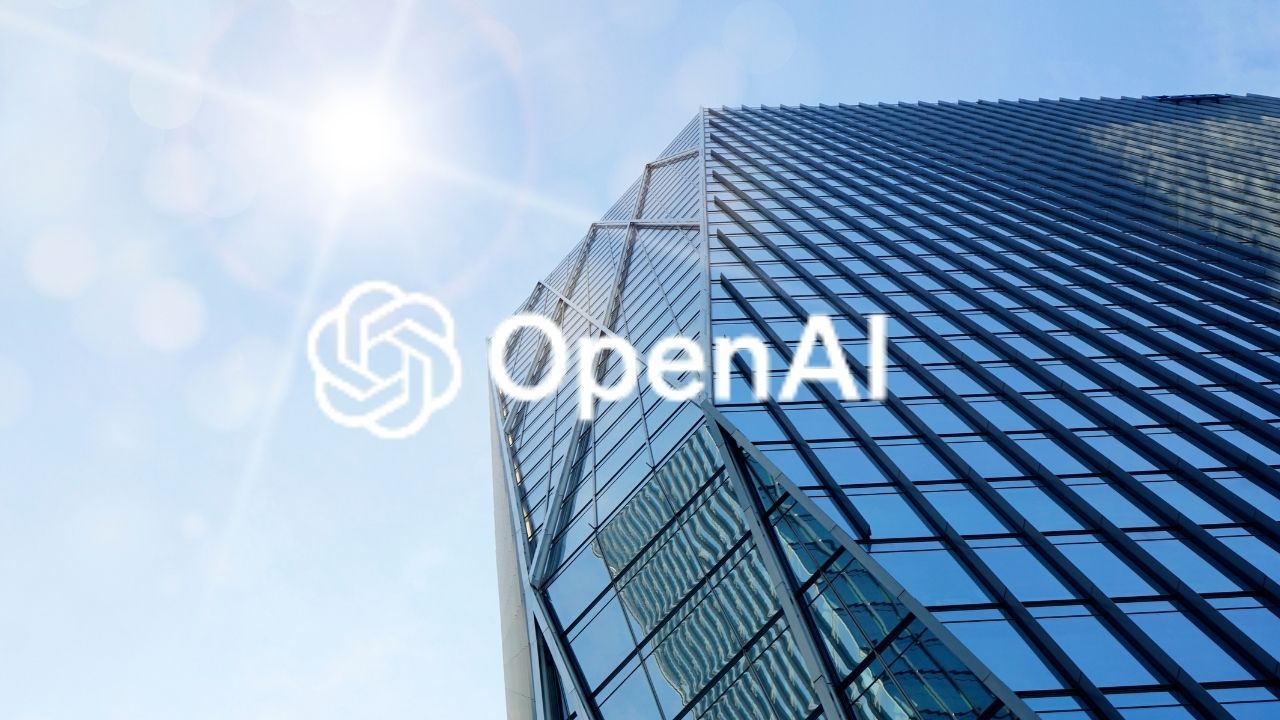Are you ready to revolutionize your business operations with the power of AI? The latest update to Claude AI introduces a game-changing feature: the MCP (Model Context Protocol) agent. This innovative tool allows you to integrate thousands of applications directly into your Claude AI interface, effectively turning it into a personalized AI super agent. Imagine connecting your PayPal, Gmail, Discord, Google Docs, and more – all within a single, streamlined command center. This article will guide you through the process of setting up and leveraging Claude’s new capabilities to automate workflows, boost productivity, and drive business growth. If you’re a business owner, marketer, or tech enthusiast looking to harness the full potential of AI, this guide is for you.
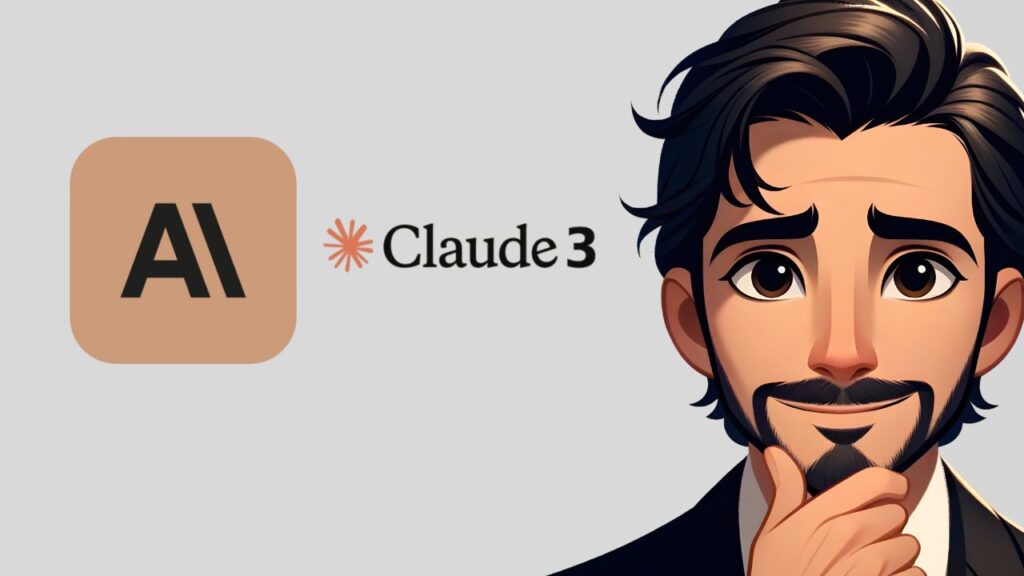
Understanding Claude’s New Super Agent Capabilities
Claude AI, developed by Anthropic, is rapidly evolving into a comprehensive platform for business automation. The introduction of the MCP agent marks a significant step forward, enabling users to create custom integrations and workflows that streamline their daily tasks. To fully grasp the potential, let’s delve into the specifics of the Claude Max plan and MCP agent technology.
The Claude Max Plan Evolution
The Claude Max plan, priced at $150 per month, unlocks advanced features and capabilities designed for users who demand more from their AI assistant. According to Anthropic, the Max plan provides significantly higher usage limits compared to the Pro plan, making it ideal for demanding projects and extensive collaboration with Claude.
Key benefits of the Claude Max plan include:
- Deep Research Capabilities: Access to Claude’s deep research functionality allows for comprehensive analysis and insights.
- Custom Integration Options: The ability to create custom integrations with thousands of apps via Zapier.
- Priority Access: Users get priority access to Claude 3.7 Opus, Anthropic’s most powerful model.
- Extended Contextual Memory: Claude can maintain context over longer interactions, crucial for complex projects.
- Advanced File Handling: Supports larger and more diverse file uploads.
- Early Access: Users receive early access to new features and capabilities.
- Claude Code Integration: Full access to specialized coding tools.
These enhancements position the Claude Max plan as a premium service for power users who frequently encounter usage limitations on lower tiers and require consistent, prioritized access to Anthropic’s most advanced AI capabilities.
MCP Agent Technology
MCP, or Model Context Protocol, is the technology that enables Claude to interact with external applications and services. MCPs differ from traditional integrations by allowing for dynamic, context-aware interactions. Rather than simply connecting two apps, MCPs facilitate a deeper level of communication, where Claude can understand and respond to data from various sources in real-time.
Technically, MCPs function as intermediaries, translating natural language requests into API calls and then interpreting the responses back into a human-readable format. This allows you to interact with complex systems using simple, intuitive commands.
Key capabilities of MCP agent technology include:
- Integration with 7,000+ Apps: Via Zapier, Claude can connect to a vast ecosystem of business tools.
- Custom Workflow Creation: MCPs allow you to design automated workflows tailored to your specific needs.
- Real-Time Data Access: Access and analyze data from connected apps in real-time.
- Natural Language Interaction: Interact with complex systems using natural language commands.
MCPs represent a significant advancement in AI integration, offering a flexible and powerful way to automate business processes and enhance productivity.
Setting Up Your Claude Super Agent
Transforming Claude into your personal AI super agent involves a few key steps. This section provides a detailed guide to help you configure your Claude environment and connect essential business tools.
Step-by-Step Configuration Guide
- Upgrade to Claude Max:
- Navigate to your Claude account settings.
- Select the Claude Max plan (approximately $150/month).
- Confirm your subscription.
- Create an MCP Server via Zapier:
- Go to your Zapier MCP dashboard.
- Click on “New MCP Server” in the top left corner.
- Configure the server with a descriptive name.
- Connect Essential Business Tools:
- In the MCP server settings, click “Add Tool.”
- Search for and select the tools you want to connect (e.g., PayPal, Gmail, Google Calendar).
- Authenticate each tool by logging in and granting the necessary permissions.
- Testing and Verification Process:
- Once your tools are connected, test the integration by sending a simple command to Claude.
- For example, ask Claude to “Check my calendar for tomorrow’s meetings” or “Summarize my latest PayPal transactions.”
- Verify that Claude can access and interpret the data from your connected apps.
By following these steps, you can quickly set up your Claude super agent and begin automating your business tasks.
Essential Integrations
To maximize the potential of your Claude super agent, consider integrating the following essential business tools:
- Payment Processing (PayPal): Automate financial tracking, generate reports, and manage invoices.
- Communication Tools (Gmail, Discord): Streamline email management, automate responses, and monitor important communications.
- Productivity Suite (Google Workspace): Create and manage documents, schedule meetings, and collaborate with team members.
- Social Media Platforms (Facebook): Automate social media posting, track engagement, and manage customer interactions.
- Project Management Tools (Asana): Track project progress, assign tasks, and manage team workflows.
These integrations will enable you to create a comprehensive business command center that streamlines your daily tasks and boosts productivity.
Practical Business Applications & Use Cases
The true power of Claude’s super agent lies in its ability to automate and enhance various business functions. Let’s explore some practical applications and use cases.
Financial Management
- Real-Time Transaction Monitoring: Monitor PayPal transactions in real-time to track income and expenses.
- Automated Financial Reporting: Generate monthly financial reports with insights into spending patterns and revenue streams.
- Spending Pattern Analysis: Identify trends in spending to optimize budget allocation.
- Invoice Management: Automate invoice creation and tracking to ensure timely payments.
Productivity Enhancement
- Calendar Management: Schedule meetings, set reminders, and manage appointments with ease.
- Email Automation: Automate email responses, filter important messages, and manage your inbox more efficiently.
- Document Creation and Management: Create and organize documents using Google Docs integration.
- Meeting Scheduling and Coordination: Coordinate meetings with team members and clients, taking into account everyone’s availability.
Marketing & Communication
- Social Media Management: Automate social media posting, track engagement metrics, and respond to customer inquiries.
- Content Creation Workflows: Streamline content creation by automating research, drafting, and editing tasks.
- Customer Communication Automation: Automate customer support responses, send personalized messages, and track customer interactions.
- Campaign Tracking: Monitor the performance of marketing campaigns and generate reports on key metrics.
Advanced Workflow Examples
To further illustrate the capabilities of Claude’s super agent, let’s examine some advanced workflow examples that combine multiple integrations to achieve complex tasks.
Morning Command Center
- Calendar Review: Start your day by having Claude review your calendar for scheduled meetings and appointments.
- Weather Updates: Get a weather forecast for your location to plan your day accordingly.
- Email Summaries: Receive a summary of important unread emails to prioritize your inbox.
- Daily Briefing Generation: Compile a personalized briefing document with key information for the day ahead.
Financial Tracking System
- Transaction Monitoring: Continuously monitor PayPal transactions for new income and expenses.
- Spending Analysis: Analyze spending patterns to identify areas for cost savings.
- Report Generation: Generate monthly financial reports with key metrics and insights.
- Financial Insights: Receive recommendations for optimizing your budget and improving financial performance.
Content Creation Pipeline
- Research Automation: Automate research tasks by having Claude gather information from various sources.
- Document Generation: Generate draft content for blog posts, articles, and marketing materials.
- Multi-Platform Distribution: Distribute content across multiple platforms, including social media and email.
- Performance Tracking: Monitor the performance of your content and track key engagement metrics.
Best Practices & Optimization Tips
To ensure the security, performance, and reliability of your Claude super agent, consider the following best practices and optimization tips.
Security Considerations
- API Key Management: Securely store and manage API keys to prevent unauthorized access.
- Access Control: Implement access control measures to restrict access to sensitive data and functionalities.
- Data Privacy: Comply with data privacy regulations and protect customer information.
Performance Optimization
- Workflow Efficiency: Optimize workflows to minimize processing time and resource consumption.
- Response Time Improvement: Improve response times by caching frequently accessed data and optimizing API calls.
- Resource Management: Monitor resource usage and scale your infrastructure as needed to handle increased demand.
Troubleshooting Common Issues
- Integration Challenges: Troubleshoot integration issues by reviewing API documentation and consulting community forums.
- Error Handling: Implement error handling mechanisms to gracefully handle unexpected errors and prevent system failures.
- System Maintenance: Regularly update your software and infrastructure to address security vulnerabilities and improve performance.
Future Implications & Trends
The evolution of AI super agents like Claude represents a significant shift in how businesses operate. As AI technology continues to advance, we can expect to see even more powerful and versatile tools emerge.
Upcoming Features
- New Integration Possibilities: Expect to see support for even more apps and services, expanding the capabilities of Claude’s super agent.
- Enhanced Capabilities: Future updates may include more advanced AI functionalities, such as predictive analytics and machine learning.
- Platform Evolution: The Claude platform is likely to evolve into a more comprehensive business automation solution, with integrated tools for project management, CRM, and more.
Industry Impact
- Business Process Transformation: AI super agents have the potential to transform business processes by automating repetitive tasks and freeing up human workers for more strategic activities.
- Productivity Improvements: By streamlining workflows and automating tasks, AI super agents can significantly improve productivity across various business functions.
- Cost Savings Potential: Automating tasks can lead to significant cost savings by reducing labor costs and improving resource utilization.
Conclusion
The new Claude AI super agent represents a paradigm shift in business automation. By connecting thousands of apps and creating custom workflows, you can transform Claude into a powerful business command center that streamlines your daily tasks and boosts productivity. From financial management to marketing and communication, the possibilities are endless.
Recommended reading: Pollo AI Review 2025: The All-in-One AI Video Generator That’s Revolutionizing Content Creation
Ready to take your business to the next level? Implement the strategies outlined in this article and unlock the full potential of Claude’s super agent. For further learning and resources, explore the Anthropic API documentation and join the AI Profit Boardroom community. The future of business automation is here, and it’s powered by AI.